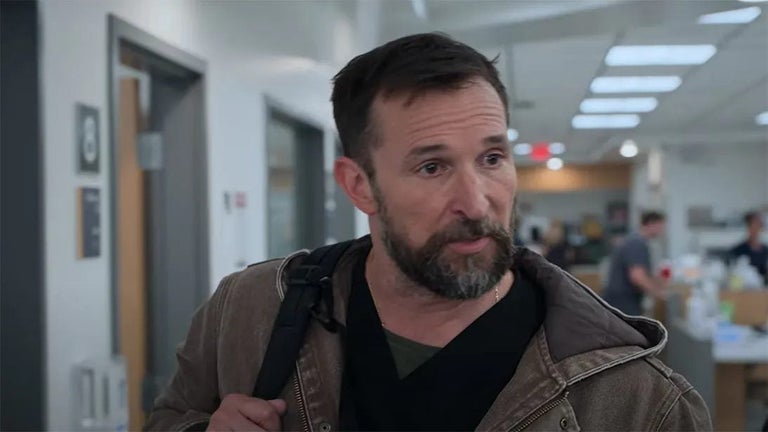Click-free Browsing: Effortlessly Browse the Web with Just Mouse Movements
Click-free Browsing is a free add-on for the Chrome browser that revolutionizes the way you browse the web. With this tool, you can navigate websites using only your mouse movements, eliminating the need for clicking and scrolling.
The add-on adds fixed navigation icons to the right side of the page, allowing you to perform various actions by simply hovering your mouse over the icons. You can effortlessly scroll the page, go backward or forward in page history, and even follow links without clicking. Switching between tabs can also be done without clicking, making your browsing experience smoother and more efficient.
Privacy is a top priority with Click-free Browsing. The add-on analyzes the address and structure of the website you're visiting, as well as your mouse movements, to provide the click-free functionality. However, it does not store or transfer any personal information or browsing data. User settings are saved locally in Chrome's internal storage, ensuring your privacy and security.
Say goodbye to physical exertion while browsing the web and embrace the ease of Click-free Browsing. Experience a new level of convenience and efficiency with this innovative Chrome add-on.